| |
|
Search Tips
|
|
'Working to preserve
the rich heritage of the Temecula Valley' |


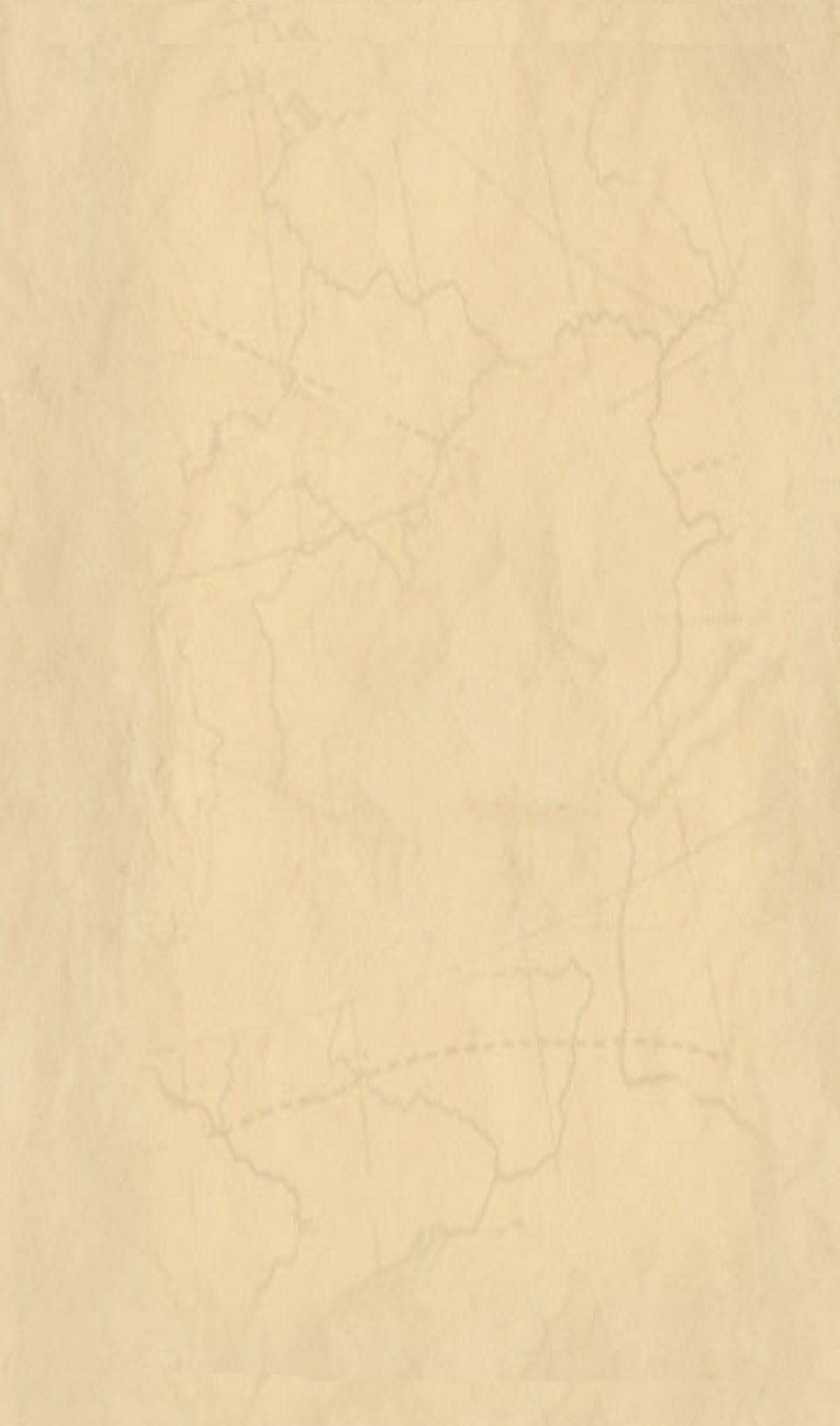
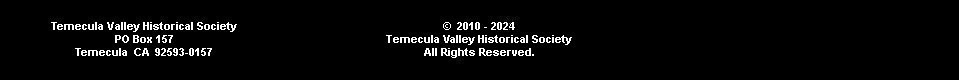
|
To get the most out of
"Free Text" searching our website, you should utilize the
search tips shown below. The search engine, powered by Google, will
search in both the HTML files and PDF files on our website. The search
engine will, (theoretically), show links to all documents on our website
that contain the word, phrase, or term that you are searching for.
In practice, links to some documents that exist on our website may
not be displayed if the document has been uploaded since the last
time the search engine has "crawled" our site, or if the
search term is not readable by the search engine in some documents.
Over time, the ability of the searches to find all instances
of what you are searching for, which is good, but not perfect, should
improve. NOTE: Search terms are not case sensitive. |
| 1) To search for a
word or term, type it in the search box and press "Enter",
or click on the magnifying glass symbol. 2) To search multiple
terms, leave a space between each search term. 3) To search for an
exact match, put the word or phrase inside quotes. 4) To combine search
terms, put "OR" (in caps) between each search term. 5) To exclude words
from your search, put - (minus sign) directly in front of a word
or words you want to omit. 6) To search for unknown
words, put * (asterisk) where you want to leave a placeholder. The
term must be in quotes. 7) To search within
a range of numbers, put .. between two numbers. |